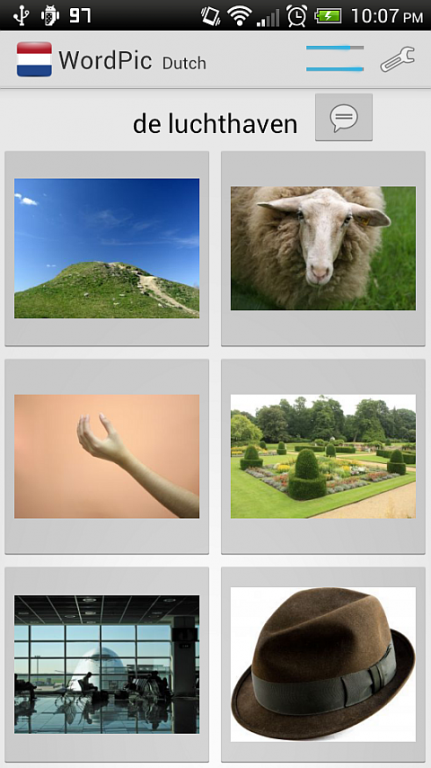Learn Dutch with WordPic 1.4.1
Free Version
Publisher Description
Learn to read, write and speak Dutch. Voice output AND input!
Practice your Dutch whenever you have a minute, e.g. while you wait in line. Learn a new language on the go!
★ More than 100 Dutch vocabulary words
★ Repetition algorithm adapts to your language learning speed
★ Hear correct Dutch pronunciation (powered by iSpeech)
★ Practice your own pronunciation, using voice recognition technology
★ Instagram* mode: pulls relevant pictures from Instagram for a more challenging and interesting learning experience
Three difficulty levels for maximum word retention:
1. Dutch word is shown, choose the correct picture
2. Picture is shown, choose the correct Dutch word
3. Picture and English word is shown, speak or type the correct Dutch word
Exercises will progressively get more difficult as you learn more words.
WordPic is suited for beginners and intermediate learners, and is a great supplement to traditional language learning programs and to build up your vocabulary.
The app works offline, no Internet connection is required (except for the word pronunciation and voice recognition features, and the Instagram mode).
This free app does not require any unlocks to access all content. It displays both banner ads and interstitial ads. Users can remove all ads through an in-app purchase. This purchase applies to all devices linked to the purchaser's Google account.
*This product uses the Instagram API but is not endorsed or certified by Instagram.
About Learn Dutch with WordPic
Learn Dutch with WordPic is a free app for Android published in the Teaching & Training Tools list of apps, part of Education.
The company that develops Learn Dutch with WordPic is Smartician. The latest version released by its developer is 1.4.1.
To install Learn Dutch with WordPic on your Android device, just click the green Continue To App button above to start the installation process. The app is listed on our website since 2013-08-30 and was downloaded 11 times. We have already checked if the download link is safe, however for your own protection we recommend that you scan the downloaded app with your antivirus. Your antivirus may detect the Learn Dutch with WordPic as malware as malware if the download link to com.smartician.wordpic.dutch is broken.
How to install Learn Dutch with WordPic on your Android device:
- Click on the Continue To App button on our website. This will redirect you to Google Play.
- Once the Learn Dutch with WordPic is shown in the Google Play listing of your Android device, you can start its download and installation. Tap on the Install button located below the search bar and to the right of the app icon.
- A pop-up window with the permissions required by Learn Dutch with WordPic will be shown. Click on Accept to continue the process.
- Learn Dutch with WordPic will be downloaded onto your device, displaying a progress. Once the download completes, the installation will start and you'll get a notification after the installation is finished.